How Do I Read Clever Hedgehog’s Stories?
To switch between English and Ukrainian libraries, click on the tabs in the top left menu.

To hear the book narration in another language, click on the “Globe” icon in the top left menu to choose. Narration is available in Ukrainian, Spanish, French, German, Arabic, Portuguese, Polish, and Swedish.

To see all the books, scroll up and down through the shelves and use the arrows at the end of a shelf to scroll right and left.

To choose a book, click on its cover to open it!

To turn the pages, use the arrow “Navigation Button” on the sides of the book.
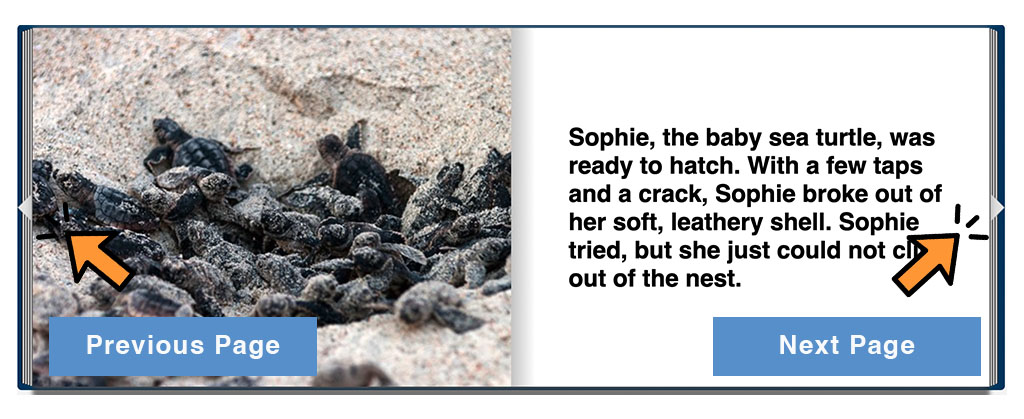
You can click the sound “Speaker” icon under the page to hear the words read aloud.
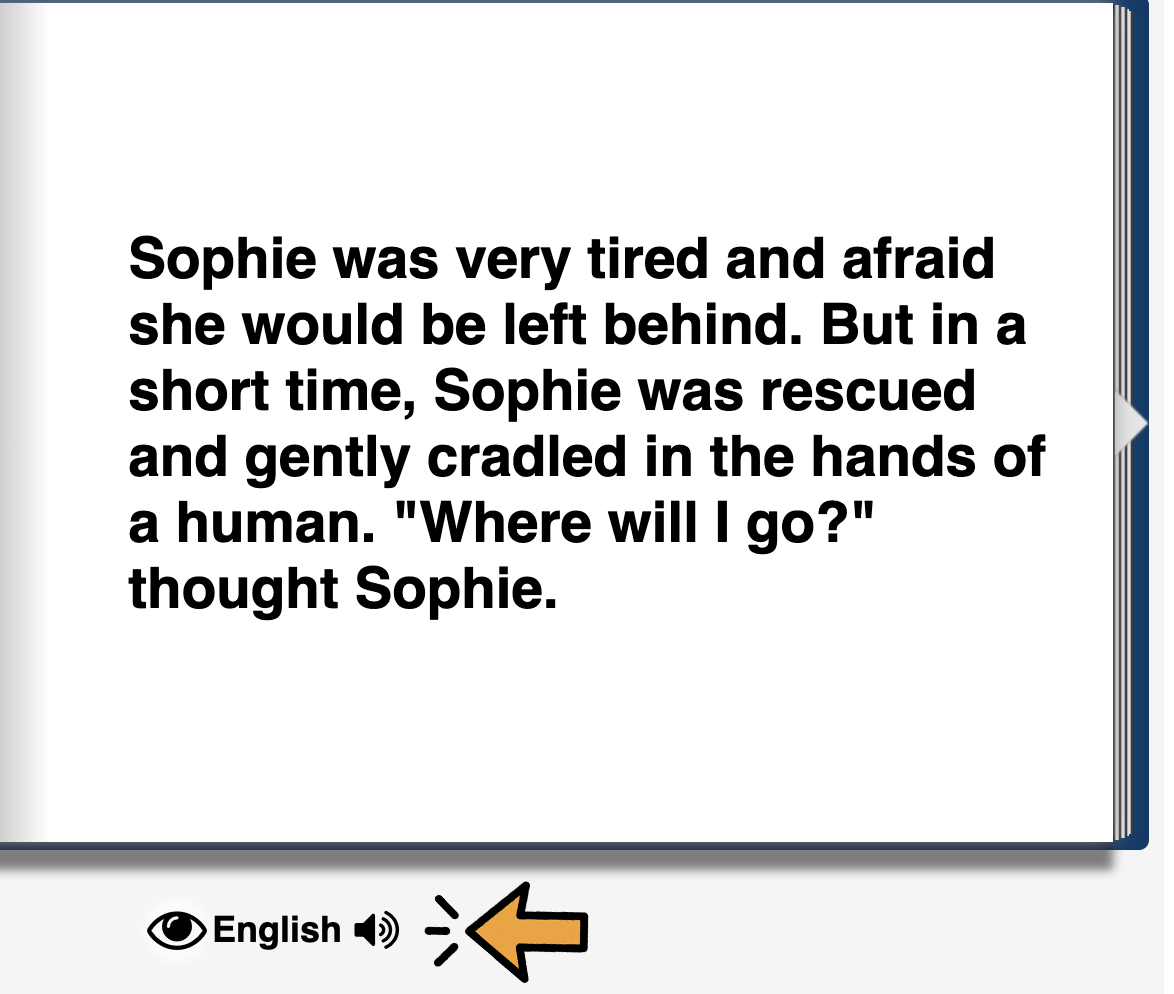
You can find more book options at the end of the book you have read.

To go back to the library, click the “Return” button at the top of the page.
To share the library with a friend, click the “Share” button at the top of the page.

Happy reading and have fun with the Clever Hedgehog!



